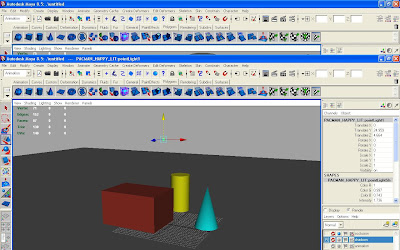
Tuesday, 12 February 2008
You select the animation and change the setting from display to render. You then select the icon with a blue ball which will create your render layer. You can delete or add anythin to this particular layer. Once you select your layer all you will see is the aniamtion and whatever else you have selected to add to that layer.
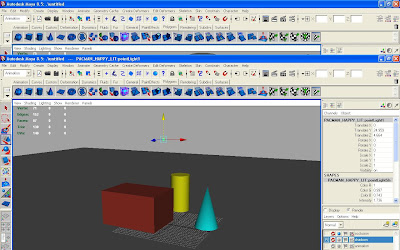
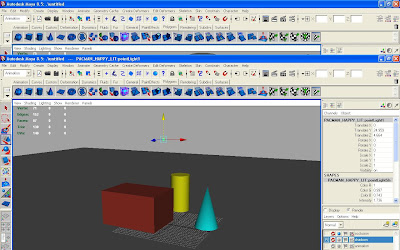
Subscribe to:
Post Comments (Atom)
No comments:
Post a Comment